What happens when you just start the car and don’t drive? It stays in the same place.
It’s the same when you just publish the blog posts and then do nothing. Not promoting your blog posts after publishing will not let it reach it’s full potential.
And the best way to make your blog post reach its audience is to repurpose and distribute it on several platforms.
Let’s see why and how to do that…
First, what is blog post repurposing?
Blog post repurposing is nothing but creating different formats of content by taking information from the blog post that can be posted on different social platforms.
For example, your blog post can be converted into a podcast and posted to Spotify or converted into a video and posted to YouTube.
And not just that, there can be several other formats that your posts can be repurposed into.
You get the idea, right?
Why you should repurpose your blog posts
Simple answer, to promote.
No, just directly posting your posts links on several social platforms is not going to work. Because the social media algorithms that distribute your content to the relevant audience hate links.
The platforms don’t want their users clicking on external links and then going away from their platform. And that’s why generally they don’t show the posts with links to enough people.
Also, not all platforms allow sharing links. For example, if you don’t repurpose your blog post into video format you can’t publish it on YouTube, right?
And, that’s the reason why you should repurpose your blog posts.
How to repurpose blog posts
Now, let’s take a look at some ways and formats that you can repurpose your blog posts into. And how you can do that…
1. Convert your blog posts into several tweets
Blog posts are generally more than 500 words long but a tweet is just 280 characters long (which would not be more than 30-50 words).
Now, think about how many tweets you can create by summarizing the blog posts and taking useful information out of them.
Let’s take the example of the current post that you’re reading, I can quickly convert this into 3 tweets. Don’t believe me, see the below image:
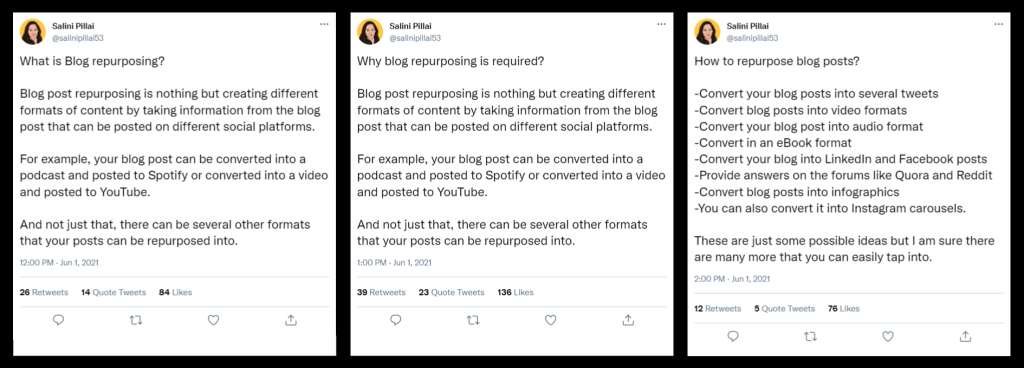
These 3 tweets can be posted on 3 different date/time and boom!
2. Convert blog posts into video formats
Why not record a quick video explaining exactly what you explained in the video?
YouTube is the second largest search engine after Google and it will not hurt to get your content in front of a whole new set of audience.
The best thing? Once the video is created, you can not just post it on YouTube, you can post it on Facebook, Instagram, LinkedIn, Twitter, Reddit, and several other social platforms.
And it’s not as difficult as you think.
3. Convert your blog post into audio format
Just narrate everything that you have written in the blog post and now you have an audio version of your post. You can now post it to podcast platforms like Spotify.
And, it’s far easier than recording a video.
You can do this right on your smartphone by using any audio recording app.
4. Convert into an eBook format
If your blog post is thorough and detailed, you can convert it into a PDF eBook format and let people download it.
You can either distribute it through your own website or publish it on platforms like Gumroad.
Also, you can add some more information and publish it on Amazon Kindle. There are unlimited possibilities.
5. Convert your blog into LinkedIn and Facebook posts
LinkedIn and Facebook are other platforms where the shortened or summarised version of your blog posts can be posted.
You can just compile all the main bullet points with a simple intro and you’ve got a readymade post to be published to your Facebook and LinkedIn profile.
6. Provide answers on the forums like Quora and Reddit
Find relevant questions where your blog post can be the source of the answer and write a short answer and cite the blog post at the end.
You might not realize but there are many people who post questions on these forums where your blog post can be the perfect answer.
You must steal the opportunity.
7. Convert blog posts into infographics
People love visual elements and converting your blog posts into simple infographics can be another way to tap into a whole different set of audience.
You can use simple tools like Canva and create 2-3 infographics for every blog post. And it’s very easy if you use pre-made templates offered by Canva.
These infographics can be posted on your blog itself or on several social platforms like Facebook and Twitter.
You can also convert it into Instagram carousels.
Final words
These are just some possible ideas but I am sure there are many more that you can easily tap into.
However, I would not recommend you to go with all the platforms at once (unless you have enough resources). I would say, just choose the ones where you think your target audience hangs out.
After selecting the platforms, just be consistent with repurposing your blog posts and the posts will reach their potential.
Let me know your thoughts in the comments below.
