Starting a new blog?
I have compiled these quick on-site optimization tips for blogs which will help you optimize your blogs for the search.
Let’s get to it directly then.
What is on-site optimization and why it’s important?
On-site optimization or on-page optimization is the process of optimizing web page elements in order to improve search engine rankings. It’s a process of making search engines such as Google like your website.
On-site optimization is important because if no one is able to discover your website then does it matter how amazing content it has? Certainly not.
Talking about Google, there are more than 200 ranking factors that decide where a web page will rank for a specific keyword. And your goal should be to have your website optimized in every possible way in order for Google to favor your site.
On-site optimization tips for blogs
Now, let’s look at some actionable on-site optimization tips that will skyrocket your blogs.
1. Make web pages load fast
Ever since Google announced that the core web vitals would now be a ranking signal, the loading speed of your website has become an important ranking factor.
Even though Google is not seriously enforcing it as of now, but it’s a good idea to have your site load fast. Because a slow-loading website is hated by everyone — search engines and users.
So what are the steps that you can take to make your website load fast?
- Use a good hosting provider: Your website host is one of the main factors that impact the loading speed. I recommend using Siteground, Cloudways, or Digital Ocean for hosting your blog.
- Use resized and compressed images: In general, images take up to 60-70% of the size of a whole webpage so it’s important to have them optimized. I recommend resizing and compressing all the images before uploading them to your CMS. It’s even better if you can use your images in .webp format.
- Enable and set up caching: Whether it’s server-level caching or browser caching, do not forget to set up caching for your website. It significantly improves the loading speed.
- Avoid adding too many features: Avoid the classic beginner mistake of adding lots of animations and other unnecessary features to your blog. They ultimately cause your website to load slowly.
If you’re using videos, upload it to YouTube or any other platform and then just embed it on your website. Do not upload directly to your website.
If you’re on WordPress, avoid adding too many plugins.
2. Go crazy with internal linking
If not more, adding internal links is equal to creating backlinks. I aim for adding more than 3-4 internal links in every post.
Is there any framework to add internal links? No, there isn’t.
Unfortunately, you have to do everything manually. But hey, proper interlinking of posts helps search engines discover new content quickly and it also boosts the rankings. Internal links also help your users with easy navigation.
Don’t forget to edit your older posts to add internal links to the related newer posts.
If you’re on WordPress then you can explore the plugin called Link Whisper which lets you automatically add internal links. I haven’t tried it myself but heard a lot from my colleagues.
3. Make the design and navigation user-friendly
While the dark mode seems cool, do your readers like it? Do they consider it user-friendly?
It’s very important to have an effective design and navigation system that your users love.
Most of the time, light-colored themes are preferred for blogs because black text on white background is much more easier to read than white text on black background.
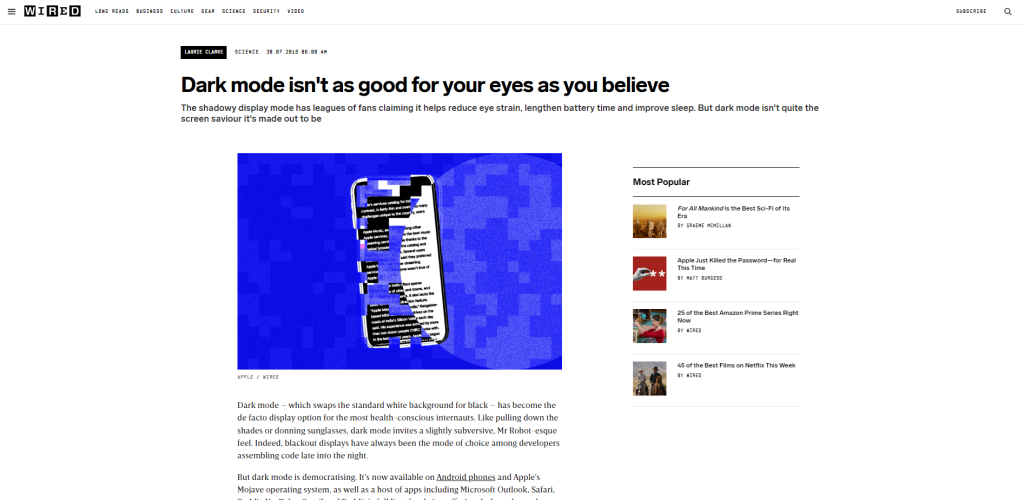
If you ask me, I prefer a simple blog design like the above screenshot. You can add some colors in the header though, if you want.
4. Optimize your blog posts around target keywords
Use the main target keywords and other semantically related keywords in your blog posts. Here are some tips on that…
- Use the target keyword in the blog post title, meta title, and in the meta description
- If possible, use the exact keyword in the permalink
- Use the keyword in alt tag of one or more images on the web page
- Use the main keyword one in the H2 or H3 headings, and
- Use the keyword several times inside the paragraphs of the blog posts
But make sure you’re not keyword stuffing.
5. Spend more time writing headings and introductions
Almost all the users decide if they want to read the full post just by reading the posts’ headings and introductions. So why not spend more time perfecting them both…
some stats related to the headline
- Making your headline 6-8 words can increase your CTR by 21%.
- 36% of readers prefer list-based headlines
- Having a hyphen or colon in the headline increased click-through rates by 9%.
Some tips for writing optimized headings are:
- Wherever possible, use numbers in your headings
- Keep your headings shorter than 12-15 words
- Write descriptive headings which give users an idea of what inside
- Sometimes adding brackets increases the CTR e.g. [Guide]
And some tips for writing better introductions are:
- Use AIDA formula to write engaging introductions
- Write introductions at the very last because your thoughts become clearer after writing the main body texts and conclusions
- Explain what the reader should expect from the post
And just by improving your blog post headings and introductions, you would be able to get more people to read the whole blog post.
Final words
The tips mentioned here might not seem like a big deal at first, but they are really important.
I was also in denial at first but realized later after experiencing everything myself.
Let me know your thoughts in the comments below.
